How to use The Bank Mall
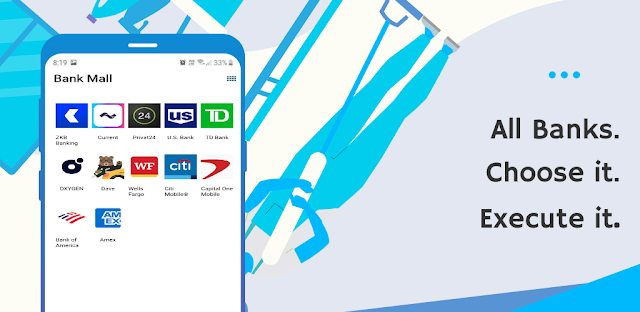
Let me introduce the Bank Mall. Installing complex and diverse bank apps is complicated, authenticated, and hard to find in the store However, if you have this Bank Mall, you can easily use all the banks. https://play.google.com/store/apps/details?id=com.dodri.usabank 1. Click the yellow + button below to select the bank you are dealing with. 2. If you click the yellow button, the screen below appears, select the bank app you want, If you click Go Back, you'll see the first screen above. 3. If you click on each app on the first screen, if the app is installed on the device, If the app is running and not installed, you can go to the app installation page and install it. 4. If the screen is small or you don't like the size of the icon, click the checkerboard shape in the upper right corner It's sorted into different screens.
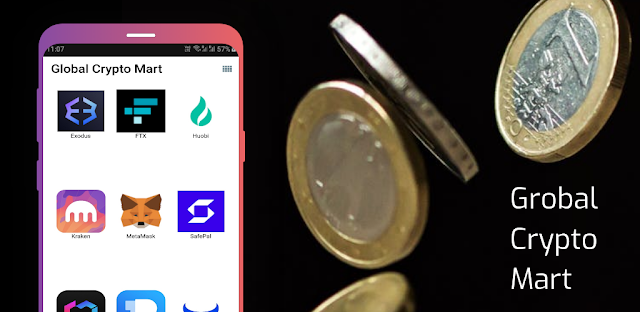
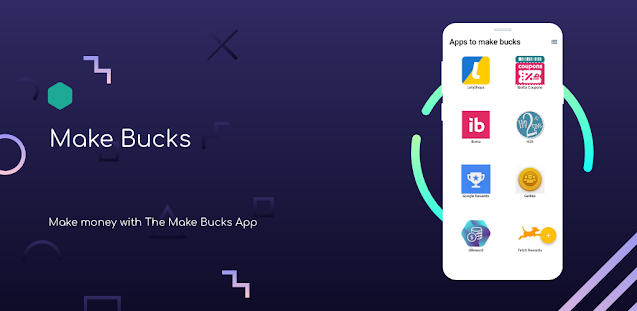
.png)
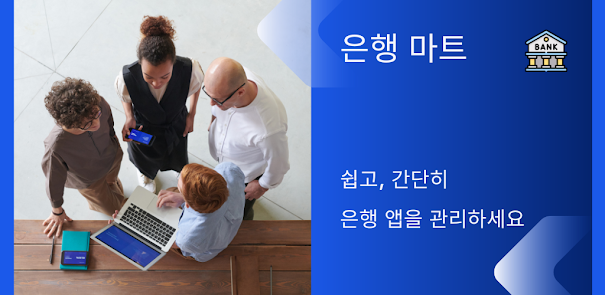
.png)